
In today’s digital age, laptops have become an essential tool for both work and leisure. However, like any electronic device, they can encounter issues that can hinder our productivity and cause frustration. That’s why understanding laptop repair is invaluable. Whether you’re a beginner or an expert, this complete guide will equip you with the knowledge and skills needed to troubleshoot and fix common laptop problems.
In this article, we will delve into the intricacies of laptop repair, covering everything from diagnosing hardware issues to resolving software conflicts. We’ll explore step-by-step tutorials for replacing components such as screens, keyboards, and batteries, as well as tips for optimizing performance and enhancing durability. With practical advice and expert insights, this guide will empower you to take control of your laptop’s well-being and save you time and money in the process.
Don’t let a malfunctioning laptop hold you back; join us on this journey to becoming a laptop repair pro. Whether you’re a tech enthusiast hoping to expand your knowledge or someone looking to fix their own laptop without shelling out for costly repairs, this comprehensive guide has you covered. Get ready to unlock the potential of your device and become the go-to expert in laptop repair.
Laptops, like any other electronic device, can face a range of issues. From slow performance to hardware failures, understanding the common problems and troubleshooting techniques is the first step towards becoming a laptop repair expert.
One of the most common issues faced by laptop users is slow performance. This can be caused by a variety of factors, such as a cluttered hard drive, too many startup programs, or outdated software. By following a few simple steps, you can speed up your laptop and improve its overall performance.
Another common issue is a laptop that won’t turn on or boot up properly. This can be caused by a faulty power adapter, a dead battery, or even a hardware failure. Troubleshooting these issues requires a systematic approach and basic knowledge of laptop components.
Before delving into laptop repair, it’s essential to have the right tools and equipment. A basic toolkit for laptop repair should include a set of screwdrivers, a pair of tweezers, an antistatic wristband, and thermal paste. These tools will help you safely disassemble and reassemble your laptop without causing any damage.
It’s also important to have a clean and organized workspace. Dust and debris can easily find their way into your laptop, causing overheating and other issues. By working in a clean environment and using an antistatic mat, you can prevent damage to your laptop and ensure a successful repair.
When it comes to laptop repair, one of the most crucial skills is knowing how to disassemble and reassemble your device. This allows you to access and replace faulty components, such as screens, keyboards, and batteries.
Before you begin, it’s important to remember that every laptop is unique, and the disassembly process can vary. However, there are general steps that can guide you through the process:
1. Prepare your workspace and gather the necessary tools.
2. Remove the laptop’s battery and disconnect any power sources.
3. Remove the screws on the bottom of the laptop and carefully separate the bottom cover.
4. Disconnect any cables or connectors that may be attached to the motherboard.
5. Remove the screws securing the components you wish to replace, such as the screen or keyboard.
6. Carefully remove the faulty component and replace it with a new one.
7. Reassemble the laptop by following the above steps in reverse order.
By following these steps and being mindful of the delicate nature of laptop components, you can successfully disassemble and repair your laptop.
When it comes to laptop repair, one of the most important skills is being able to identify faulty components and replace them. Whether it’s a cracked screen, a malfunctioning keyboard, or a faulty battery, knowing how to diagnose and replace these components is essential.
To identify faulty components, start by observing the symptoms of the issue. For example, if your laptop’s screen flickers or displays distorted images, it may indicate a faulty screen. Similarly, if your keyboard is unresponsive or certain keys are not working, it may be time for a replacement.
Once you’ve identified the faulty component, you can proceed with replacing it. This typically involves removing the old component, disconnecting any cables or connectors, and installing the new component in its place. It’s important to follow the manufacturer’s instructions and be gentle to avoid causing any damage.
Prevention is always better than cure when it comes to laptop repair. By following a few simple tips, you can prevent common hardware issues and prolong the lifespan of your device.
One of the most important tips is to keep your laptop clean. Dust and debris can accumulate in the vents and fans, causing overheating and performance issues. Regularly cleaning your laptop with compressed air and a soft cloth can help prevent these issues.
Another tip is to avoid placing your laptop on soft surfaces, such as beds or couches. This can block the air vents and cause overheating. Instead, use a laptop cooling pad or a hard, flat surface to ensure proper airflow.
Additionally, it’s important to handle your laptop with care. Avoid dropping or mishandling your device, as this can cause internal damage. Invest in a protective case or sleeve to provide an extra layer of protection.
While hardware issues are common, software problems can also hinder your laptop’s performance. Understanding how to troubleshoot and maintain the software aspects of your laptop is essential for a smooth and efficient user experience.
One of the most effective ways to troubleshoot software issues is by running a malware scan. Malware can slow down your laptop, cause crashes, and compromise your data. By regularly scanning your laptop for malware and using a reliable antivirus software, you can protect your device from these threats.
Another important aspect of software maintenance is keeping your operating system and applications up to date. Software updates often include bug fixes, security patches, and performance improvements. By regularly updating your laptop’s software, you can ensure optimal performance and minimize the risk of software conflicts.
Data loss can be a nightmare for laptop users. Whether it’s due to hardware failure, accidental deletion, or malware attacks, losing important files can be devastating. That’s why implementing data recovery and backup strategies is crucial.
There are several ways to recover lost data from a laptop. One option is to use data recovery software, which can scan your laptop’s hard drive and retrieve deleted or lost files. It’s important to note that data recovery is not always guaranteed, especially in cases of physical damage to the hard drive.
To prevent data loss, implementing a backup strategy is essential. This involves regularly backing up your important files to an external hard drive, cloud storage, or a network-attached storage device. By creating backups, you can easily restore your data in case of a laptop failure or data loss.
For experienced technicians or those looking to expand their knowledge of laptop repair, there are advanced techniques that can be explored. These techniques involve repairing complex issues, such as motherboard failures and liquid damage.
Repairing a motherboard requires advanced knowledge and specialized equipment. It involves identifying and replacing faulty components, such as capacitors or resistors. It’s important to exercise caution and follow proper safety procedures when working with a laptop’s motherboard.
Liquid damage is another common issue that requires advanced repair techniques. If your laptop has been exposed to liquid, it’s crucial to act quickly to prevent further damage. This typically involves disassembling the laptop, cleaning the affected components, and replacing any damaged parts.
In conclusion, laptop repair is a valuable skill that can save you time and money. Whether you’re a beginner or an expert, understanding the intricacies of laptop repair empowers you to troubleshoot and fix common issues.
By following the steps outlined in this guide, you can confidently diagnose and repair hardware and software problems. Remember to use the proper tools and equipment, follow safety procedures, and seek professional assistance when needed.
Additionally, ongoing maintenance is key to preventing future issues and ensuring your laptop’s longevity. Regularly clean your laptop, update software, and implement backup strategies to protect your data. By taking care of your laptop and addressing issues promptly, you can enjoy a seamless and efficient computing experience.
Don’t let a malfunctioning laptop hold you back; take control of your device’s well-being and become the go-to expert in laptop repair. Whether you’re a tech enthusiast or someone looking to save on costly repairs, this comprehensive guide has equipped you with the knowledge and skills needed to become a laptop repair pro. Unlock the potential of your device and embrace the world of laptop repair.
Mastering the Art of SEO: A Comprehensive Guide for Guest Bloggers
The Evolution of Smart Homes: Enhancing Convenience and Efficiency
How to do the Parler website login?
Gabby Windey is not a fan of Michael Bublé. The Traitors winner, 34, recalled a…
Jennifer Lopez and her teen, Emme Maribel Muñiz, 17, certainly had a good night on…
Jeremy Allen White and Jeremy Strong unveiled a first look at their Bruce Springsteen biopic…
DeAnna Pappas was arrested in February after an altercation with her ex-husband, Stephen Stagliano, during…
Michelle Williams is expressing her gratitude to the intimacy coordinator on the set of her…
Ciara is showing off her many talents. The "Goodies" singer, 39, shared a peek into…